Full Width Product Page
Web Design・Online Shop Product Page Design
Applying a full width page design on the online shop can offer users a more engaging experience. By utilizing the flexible web design features of eshopland ecommerce platform, merchants can design full width product pages by using the multifunctional text field within the product content page, thereby attracting the attention of potential customers of the online shop.
1. Single Product Page Design Features
Go to Admin Panel > Design > Pages, click “Products” to enter the page.
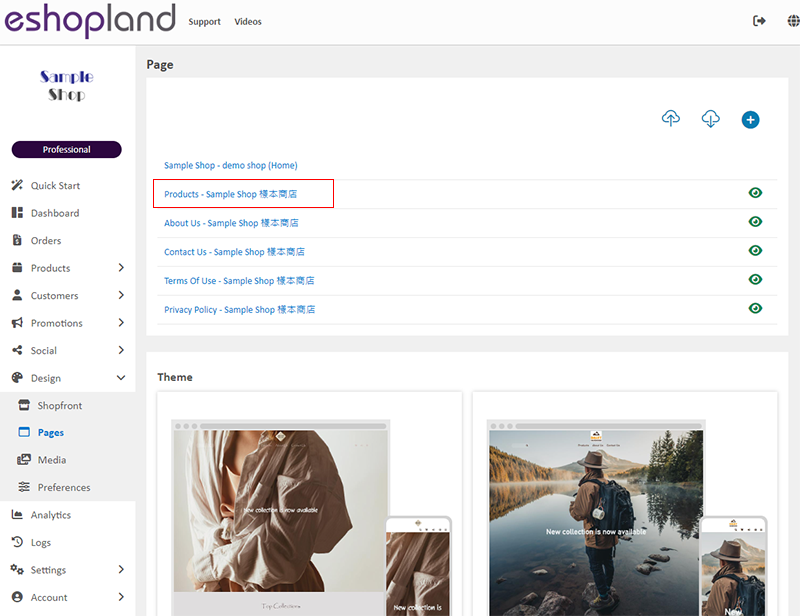
Scroll down to Single Product session,
Click “Product Page Style” to enter the Single Product Design setup page.
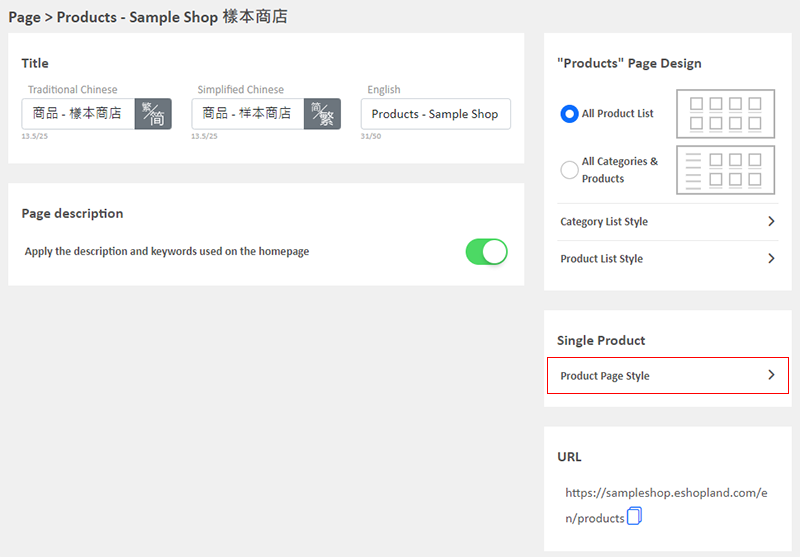
2. Setup “Show Product Details in Full Width”
The system Disabled  Show product details in full width by default,
Show product details in full width by default,
when viewing in full screen on a computer, the content of the product details will only occupy approximately half of the product page.
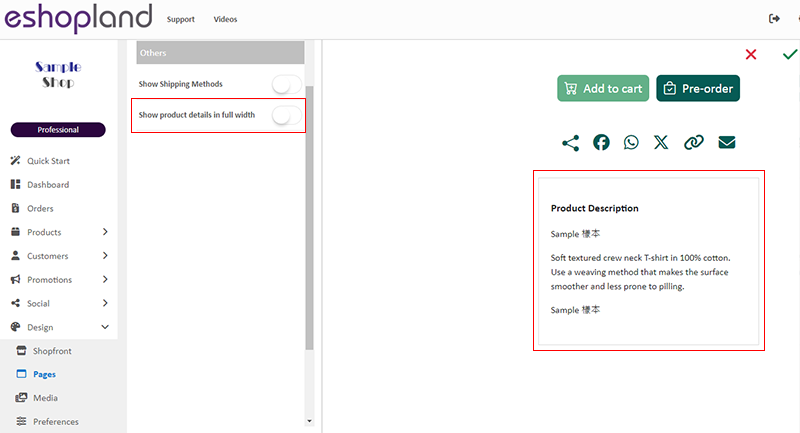
Enable  Show product details in full width,
Show product details in full width,
when viewing in full screen on a computer, the product details content can be displayed in full width.
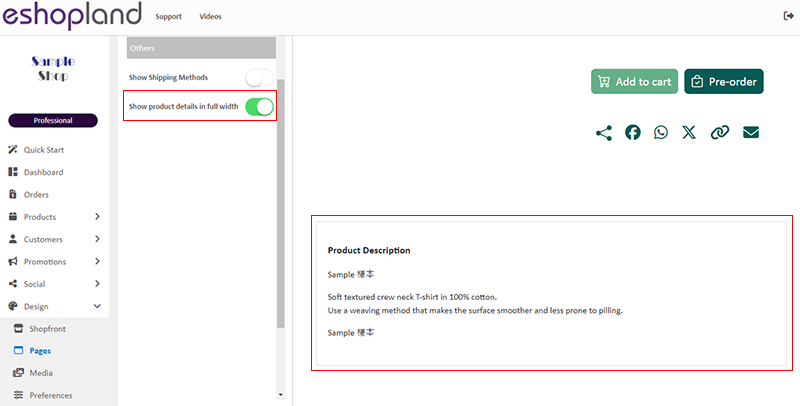
3. Enter Product Content on the Product Page
Go to Admin Panel > Products > All Products,
Select the product you want to edit, or add a new product,
to access the product page.
Enter product description content in the product description section.
You can also use the multifunctional text field to add images, links and videos onto the product description.
For more information on the features and operations of the multifunctional text field, refer to the Advanced Text Field article.
To learn how to Add Video in Product Description to product description, please refer to this tutorial article.
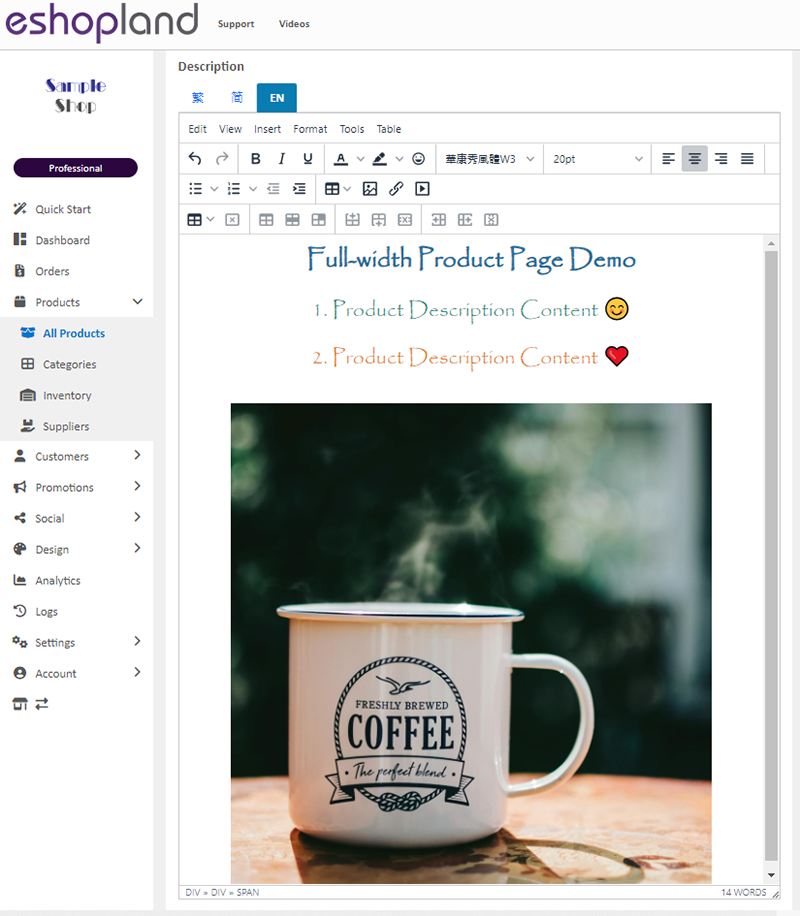
The display effect of a full width product page.
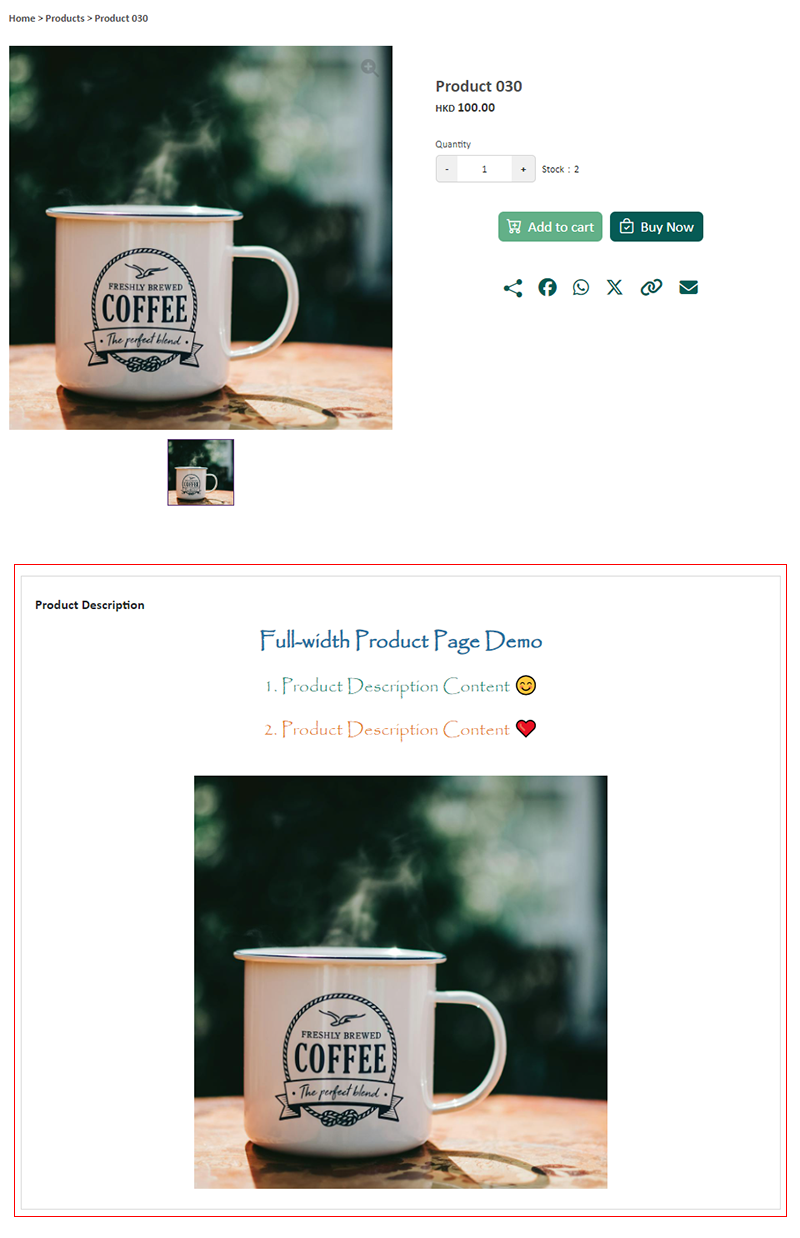
You May Also Like
Tracking Tools – Facebook Pixel
Adding Meta Pixel (formerly named as Facebook Pixel) on your eshopland online shop, allow you to understand the actions customers take on your shop webpages, such as adding items to shopping cart, o... [read more]
Traditional-Simplified Chinese Conversion
eshopland offers you a handy way to convert Traditional Chinese and Simplified Chinese content in a second. Just press the Traditional-Simplified Chinese Conversion Button to speedy convert and cop... [read more]
Product Inventory Management
On eshopland ecommerce platform, you can view and adjust the product inventory or check the product low stock and out-of-stock status very conveniently.1. Product Inventory List.Go to Admin Panel > ... [read more]
Discount on Specified Products
On eshopland platform, merchants can set up percentage discount on specified products to boost sales. Merchants can also incorporate various discount terms to align with your operational requirement... [read more]














